
If you are the parent of a tween or teen, chances are you are familiar with some type of online social network, whether it be Myspace, Facebook, or Friendster. These networks give kids an opportunity to express themselves creatively, to contact friends old and new, and to learn about new music and art. However, they also create security and safety concerns for parents and kids alike. These sites can make very personal information about your child available to virtually anyone with a computer, and in some situations, can even introduce your children to individuals of questionable motives, or worse.
As a parent, you have the legal right to restrict your child’s access to the Internet. This means that in the most serious case, you have the ability to completely eliminate your child’s ability to go online. Although Congress can’t do as much as parents, it has tried to help. It has successfully made it a federal crime to send obscene, indecent, or offensive messages or images to anyone under 18. Additionally, Congress has denied federal funding to libraries and schools that fail to install blocking software that prevents kids from accessing certain websites. There is currently a bill making its way through the federal government that would require libraries and schools to also block social networking sites. However, the government must walk a fine line in order to ensure that it doesn’t violate the First Amendment guarantee of free speech. The Supreme Court has said that cyberspace is different than other media, and therefore can’t be regulated or policed to the same degree as television or radio.
Therefore, as a parent, much of the policing and safety responsibilities fall directly on you. Don’t panic. Although you may feel like your child knows more about computers than you do, developing a safety plan may be easier than you think. The first step is to talk to your children about your concerns and about what kids can do to protect themselves. This includes thinking about how accessible they want to make information (many sites allow users to restrict who can see their information) and to never post their full names, contact information, or any other identifying information. Remind your child that once information is online, they can’t get it back, even if they delete it. Old versions of profiles can be saved by other people and cannot be retrieved.
Once your child has established a profile, you may want to ask him or her to let you see it. It’s a good idea to give children a day’s notice so that they can remove any information they would prefer to keep private from you and to eliminate the “gotcha” factor. Then, spend some time with your child having him or her explain the profile to you, showing you his or her “online friends” and any photos or other information posted. You may end up learning a great deal about your child that you didn’t previously know.
Going forward, you should monitor your child’s internet use, and of course, keep the computer in a public space in your home where you can look in. However, realize that your child doesn’t have to use the computer at home in order to access the internet. Libraries, internet cafes, and friends’ houses all offer opportunities for your child to access the internet without your knowledge. Thus, it is important to talk to your child frequently about internet safety. Both the Federal Trade Commission (www.ftc.gov) and Wired Safety (World Safety Organization – Making Safety a Way of Life…Worldwide) provide helpful tips for parents when talking to kids about social networks and internet safety.
If you think your child’s safety is being threatened through an online social network, don’t wait for the problem to get worse, be proactive. Be on the lookout for signs that may indicate something is wrong. This includes: your child spending a lot of time online, especially at night; your finding any pornographic or questionable photos on your computer; or if your child starts turning off the computer or quickly changing websites when you walk into the room. If you are concerned that something is going on, work with your Internet Service Provider to establish parental permissions that can give you access to your child’s profiles and emails.
However, if you discover that your child has actually been targeted by an online predator, act immediately. First, shut off the computer in order to save any evidence. Next, contact your local police, the FBI, and the National Center for Missing and Exploited Children (www.missingkids.com). By talking to your child about online safety and being aware of what your child is doing online, you can minimize the risks associated with online social networks and maybe get to know your child a bit better.

コメント